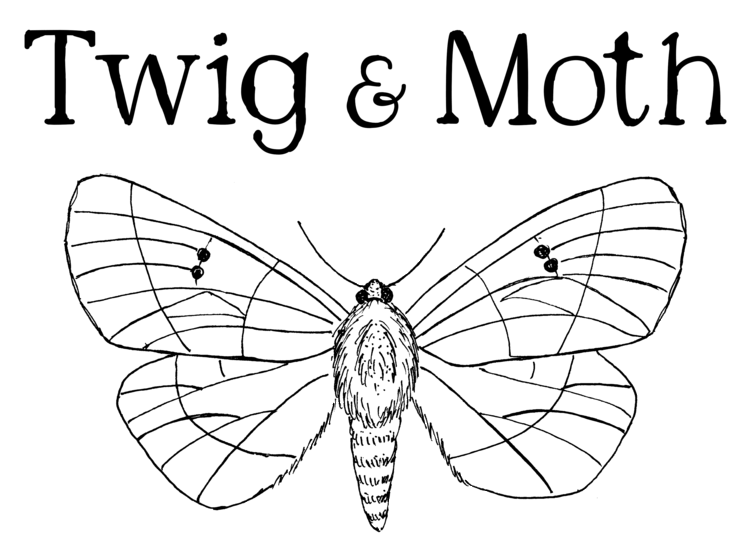About Digital Downloads
Please make sure your email address is correct and current!
After your purchase, your file is available for download in the “Order Confirmation” page. You will also automatically receive an order confirmation email, followed by an email containing a link to the file.
This link will expire 24 hours after the purchase.
If your link expires, we will send a new link to the email address used for the initial purchase.
Many of the larger files are “Zip Files”.
Please feel free to contact me if you have any problems with your links!
Not Sure About Zip Files?
UN-Zipping Tips:
1. Download and save the files to your computer (in the folder you would like them to live in), as you would any other type of file.
2. For Windows 7 - 10, right click on the file and select "Extract Here".
3. For Windows XP and Vista, double click the file to open a new window. Then click "Extract all Files" to open the “Extraction Wizard”. Click “Next” and select a destination for your unzipped folder. Now click “Finish”.
4. On a Mac, simply double click on the zip file to begin the extraction.